Refining a query means changing or adding to the set of search terms to do a better job of returning the pages you’re seeking. Successful researchers frequently enter several queries to find what they’re seeking.
The search boxes at the top and bottom of the results page show the query for the current results page. If the query uses special operators that you entered either directly or indirectly through the advanced search form, they will appear in the search box as well. To refine your query, edit what’s in the search box and then click the button or hit the ENTER key.
Let’s look at a few examples.
- Get ideas for subsequent searches by reviewing your results, including the snippets that Google returns and the pages they came from.
- Should you get a flu shot this winter?
- TRY [ flu shot ]
- Many of the results refer to influenza vaccine.
- REFINE [ flu OR influenza shot OR vaccine ]
- Should you get a flu shot this winter?
-
Exploit successful queries: look deeper within your results.
Scroll to the search box at the bottom of your results page and click on the link “Search within results.” This causes Google to run a new search using your newly specified terms (those in the search box) only on the pages it found from your initial query, rather than a search over the entire web.
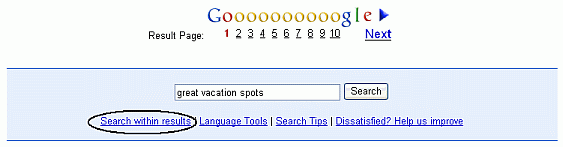
You can get the same results in one step fewer by simply specifying additional terms to your previous query.
On Internet Explorer and on some other browsers, you can change a term or an entire query easily. First, highlight the part you want to change by double-clicking a word, or triple-clicking to highlight the entire query. Then either press the DELETE key to remove the highlighted text or type new text to replace it.
For example, to change “great vacation spots” to “great vacation areas,” double-click on the word “spots” below and type “areas.”
- Instead of searching for related topics with a single query, divide the query into several parts. Looking for a job? By searching for tips on each aspect, you’ll find more sites than by searching for sites that describe all the aspects of a job search.
The following table presents suggestions to narrow or focus a search, as well as tips for broadening a search that has produced few useful results. Click on a link in the table to be taken to the section in Google Guide that describes features and ways to refine your query.
| Too many results? Focus the search by… | Too few results? Broaden the search by… |
|---|---|
| adding a word or phrase | removing a word or phrase |
| specifying the order in which you want words to appear | specifying words instead of phrases |
| using a more specific term | using more general terms |
| identifying ineffective terms and removing them | including synonyms or variant word forms or using a more common version of the word’s spelling |
| limiting to a domain or site | broadening the domain or searching the entire web |
| limiting to a date range | removing a date range |
| limiting where terms occur | removing redundant terms or splitting a multi-part query |
| restricting type of file | searching any type of file |
| limiting pages to a particular language | translating your search terms into other languages and searching for the translated terms |
| limiting pages to a particular country | searching the entire web |
Exercises
This problem set is designed to give you practice with specifying more precisely what you’re seeking by using the Advanced Search form. For hints and answers to selected problems, see the Solutions page.
- What are some home remedies for getting rid of ants?
- Find facts about declawing cats.
- What is Google’s privacy policy? How do I stop my previous queries from appearing when I type in a new search term?
- Some movie stars attend Botox parties. What goes on at such parties and why do they attend? Which stars have used Botox?
- When was Nina Totenberg, National Public Radio’s (NPR) legal affairs correspondent, born, where was she educated, what degrees does she have? Did she attend law school?
- When you search Google for a URL, such as www.guardian.co.uk, what links are included with your results?
What is shown in the search box when you click on the “Find web pages that contain the term “www.guardian.co.uk” link?
- What country has the domain code .at?
- What country has the domain code .bm?
- Run several queries on Soople.
- Run several queries simultaneously using Google Blaster.
tags (keywords): broadening search, narrowing search, queries, search box
