How does Google find your site and list it? Merely registering your domain on the Internet isn’t enough.
As soon as your site is available on the Internet, you can submit it to Google by completing the form Ask Google to recrawl your URLs. (You'll need to log into your Google account or create one.)
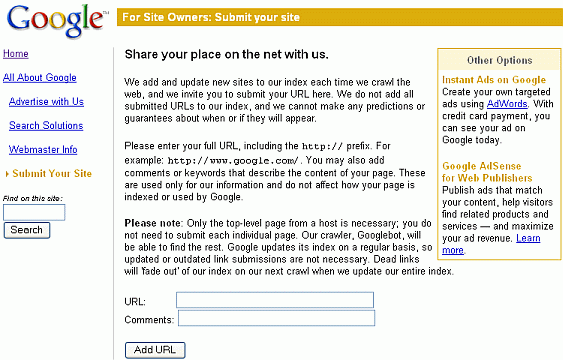
Another way to be listed — and to raise your PageRank too — is by getting other websites to link to yours. After that, when Google’s robots or spiders, known as Googlebot, crawl the web, they should run across your site within a month or so. As we mentioned in the page How Google Works, there are two types of crawls, fresh crawls and deep crawls. Your site most likely will first get a fresh crawl in which only pages Google deems most important are crawled. After Google runs a deep crawl of your site, most, if not all of the pages on your website that contain links from other pages will be crawled and subsequently listed on Google — except pages that are included in the file robots.txt, which lists pages that you don’t want Google to crawl and pages containing code that Google is unable to parse. (Other search engines — though not all of them — also obey your instructions in robots.txt.)
Google formerly offered the service Google Base, like a bulletin board, for posting all types of content, e.g., coupons, reviews, jobs, housing, events, tickets, merchandise. Things for sale may get cross posted on Google’s Product Search and locations may get cross posted from Google Base to Google Maps.
For more about how to get your site listed on Google, visit Get your website on Google.
How can you remove websites, individual pages, cached pages, and outdated or dead links from Google’s index? Visit Remove your personal information from Google.
tags (keywords): crawling, developing websites, PageRank, spider
